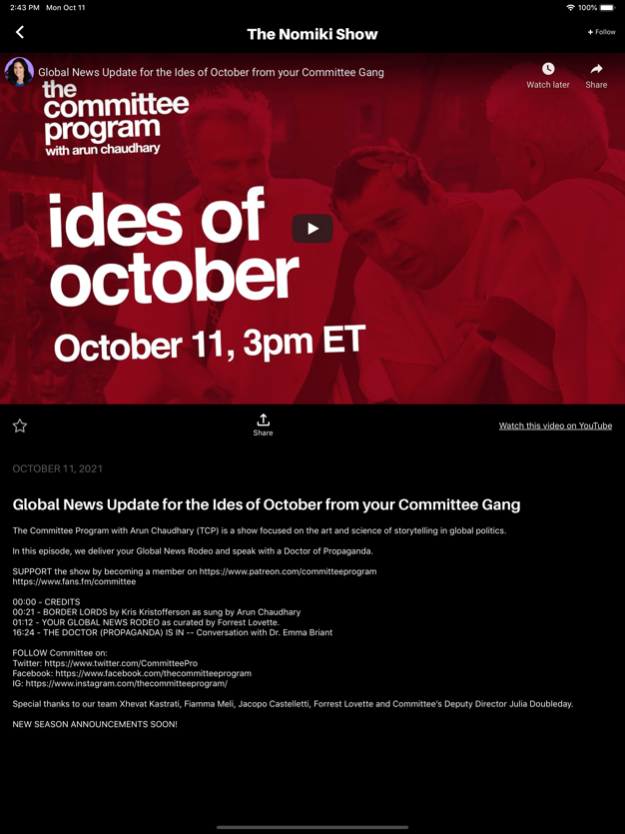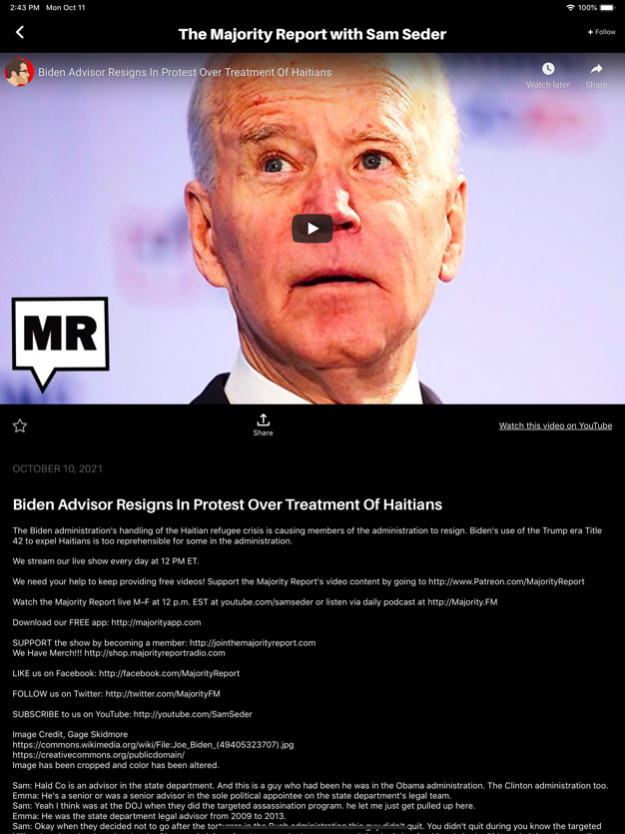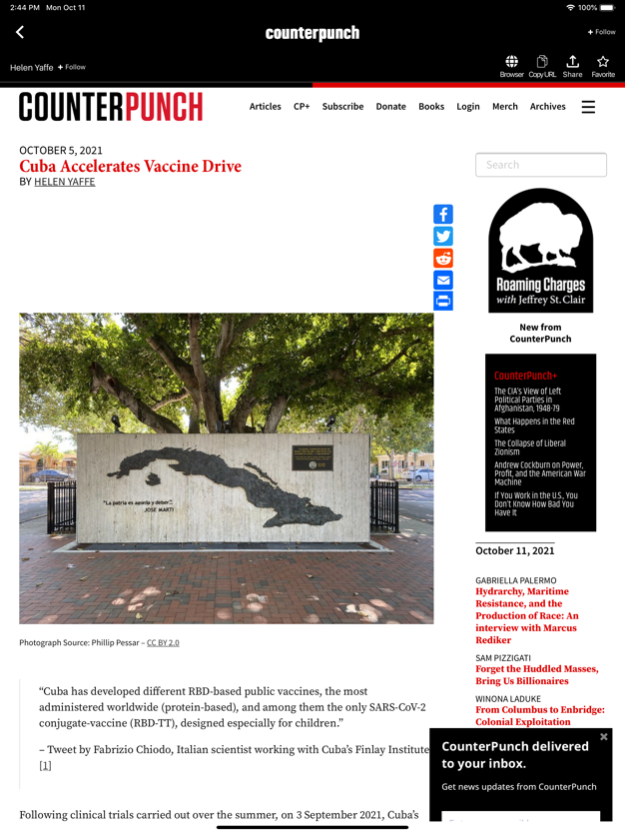OptOut News 1.0.16
Continue to app
Free Version
Publisher Description
OptOut is a free news aggregation app that brings you the best of independent media. Read, listen to, and watch news content from financially independent sources—news you won’t find anywhere else.
NEWS WITHOUT CORPORATE BIAS
All content comes from news outlets that are financially independent. No corporate owners. No institutional bias. No conflicts of interest.
OVERLOOKED STORIES THAT MATTER
We feature investigative reporting and stories about climate, democracy, justice, labor, and other important topics. We have a special focus on voices traditionally underrepresented in the media industry.
CURATED BY JOURNALISTS
A diverse team of experienced journalists hand-curates the news of the day, not corporate algorithms designed to boost profitable content.
PERSONALIZED EXPERIENCE
Follow outlets and individual journalists to create your own personalized feed.
PROTECTING YOUR DATA
OptOut respects your privacy by design and does not sell your preferences or browsing history to advertising firms.
A NONPROFIT RUN BY JOURNALISTS
This app is a project of the OptOut Media Foundation, a nonprofit charity founded and led by journalists, not Big Tech. We’re funded by grants and by you, our audience, not corporations or Wall Street.
Opt Out of the corporate media. Opt in to independent news you can trust.
Mar 26, 2024
Version 1.0.16
We're keeping our core dependencies up-to-date under the hood, ensuring that our users continue to have seamless and secure access to the best of independent media!
About OptOut News
OptOut News is a free app for iOS published in the Newsgroup Clients list of apps, part of Communications.
The company that develops OptOut News is OptOut Media Foundation, Inc.. The latest version released by its developer is 1.0.16.
To install OptOut News on your iOS device, just click the green Continue To App button above to start the installation process. The app is listed on our website since 2024-03-26 and was downloaded 1 times. We have already checked if the download link is safe, however for your own protection we recommend that you scan the downloaded app with your antivirus. Your antivirus may detect the OptOut News as malware if the download link is broken.
How to install OptOut News on your iOS device:
- Click on the Continue To App button on our website. This will redirect you to the App Store.
- Once the OptOut News is shown in the iTunes listing of your iOS device, you can start its download and installation. Tap on the GET button to the right of the app to start downloading it.
- If you are not logged-in the iOS appstore app, you'll be prompted for your your Apple ID and/or password.
- After OptOut News is downloaded, you'll see an INSTALL button to the right. Tap on it to start the actual installation of the iOS app.
- Once installation is finished you can tap on the OPEN button to start it. Its icon will also be added to your device home screen.